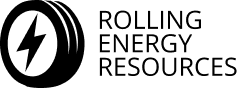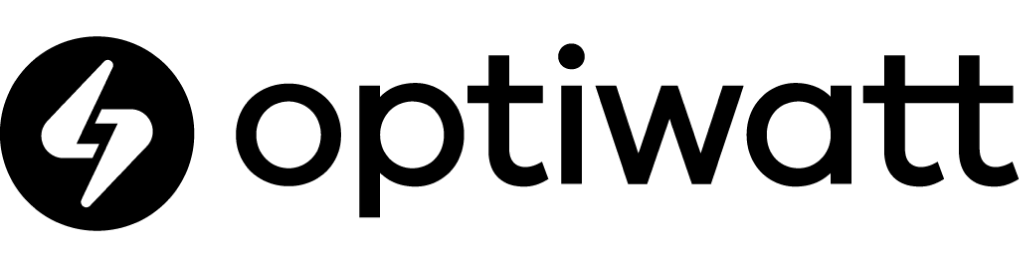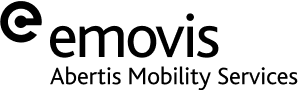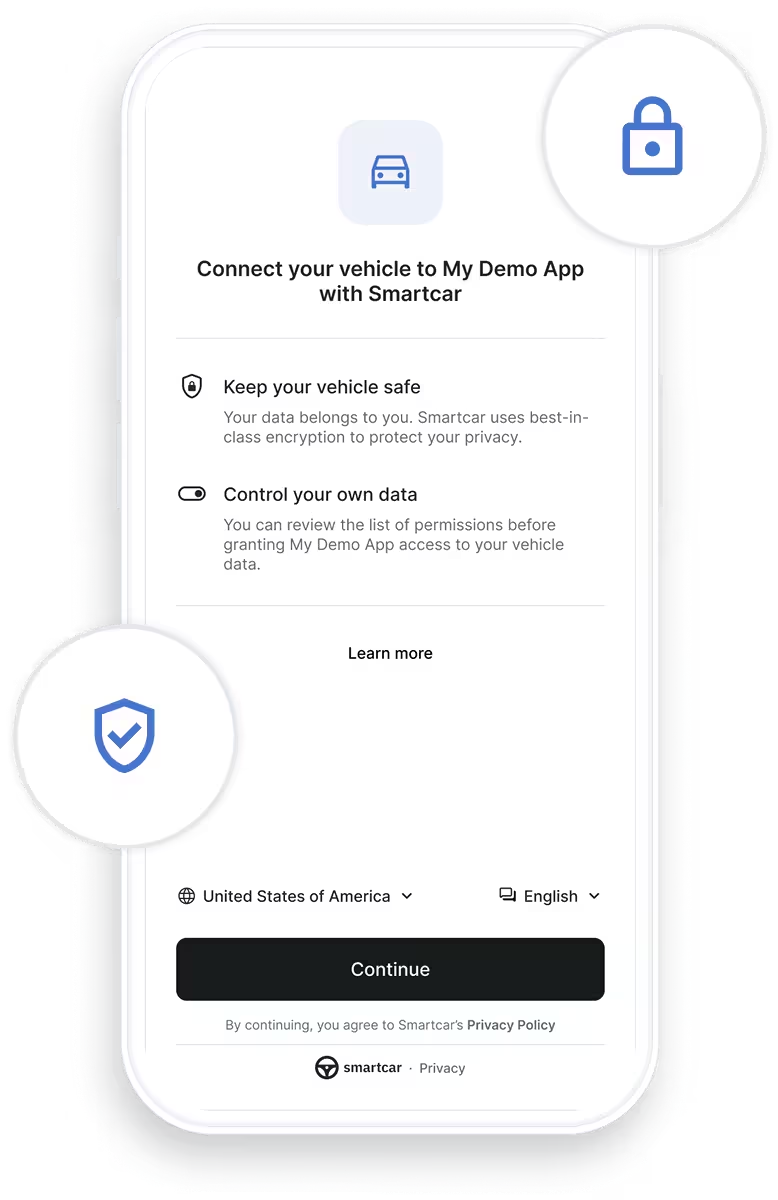Slimmere voertuiggegevens beginnen hier
Smartcar levert actuele, nauwkeurige en veilige voertuiginzichten, waardoor peilingen worden geëlimineerd en nieuwe mogelijkheden worden ontsloten voor mobiliteitsapps, wagenparken, verzekeringsplatforms en meer.
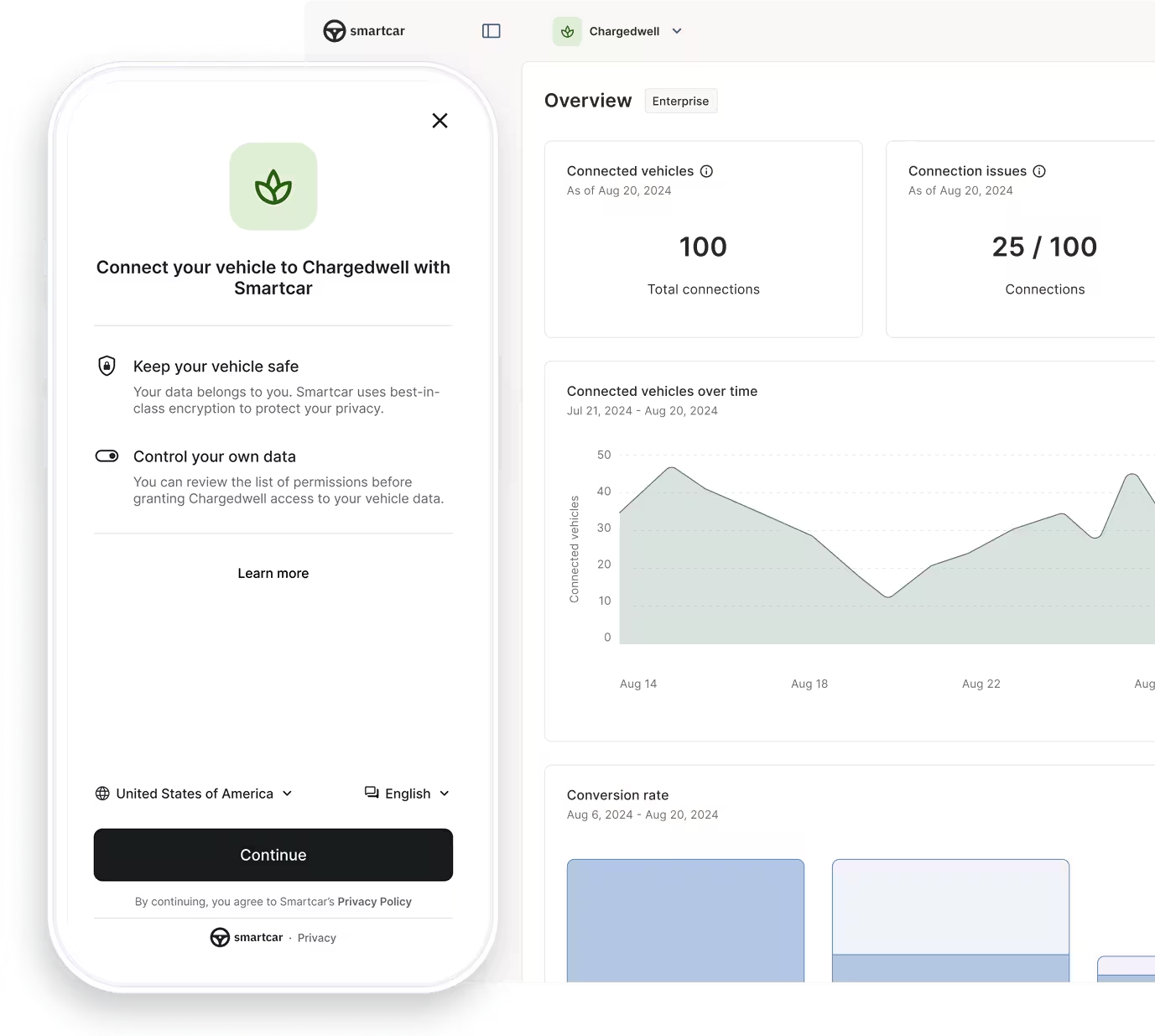
De nieuwe standaard voor verbonden voertuiggegevens
Geef uw app krachtige inzichten met precisie, snelheid en directe toegang tot gegevens van OEM-kwaliteit. Allemaal met één enkele integratie met meer dan 40 autofabrikanten.
- Altijd de meest recente gegevens
Webhooks houden je meteen op de hoogte, er is geen peiling nodig. - Gestandaardiseerde gegevens
Verkrijg de meest complete en nauwkeurige gegevens, geverifieerd bij de bron. - Vertrouwd door ontwikkelaars
Eenvoudig te integreren, flexibel van ontwerp en gebouwd voor schaalbaarheid. - Volledig transparant
Machtigingen waarbij de klant centraal staat met duidelijke, op OAuth2 gebaseerde toestemmingsstromen.

How it works
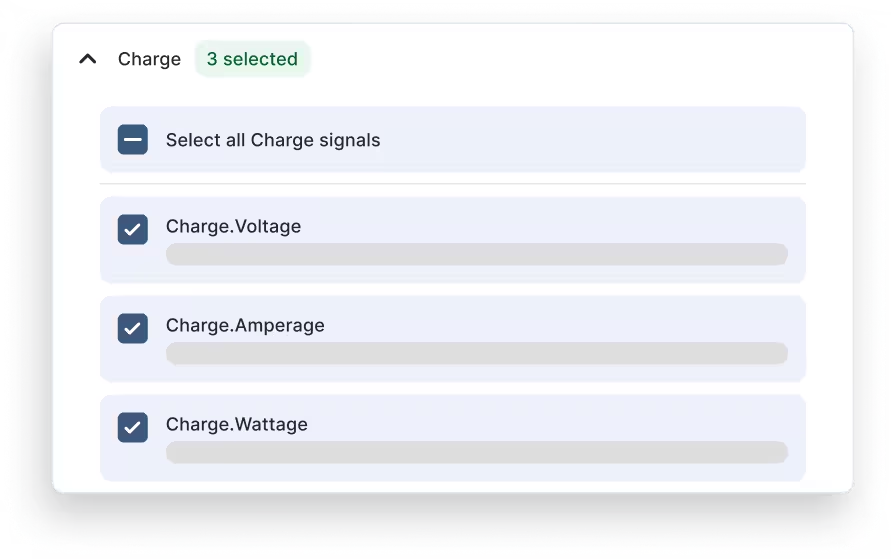
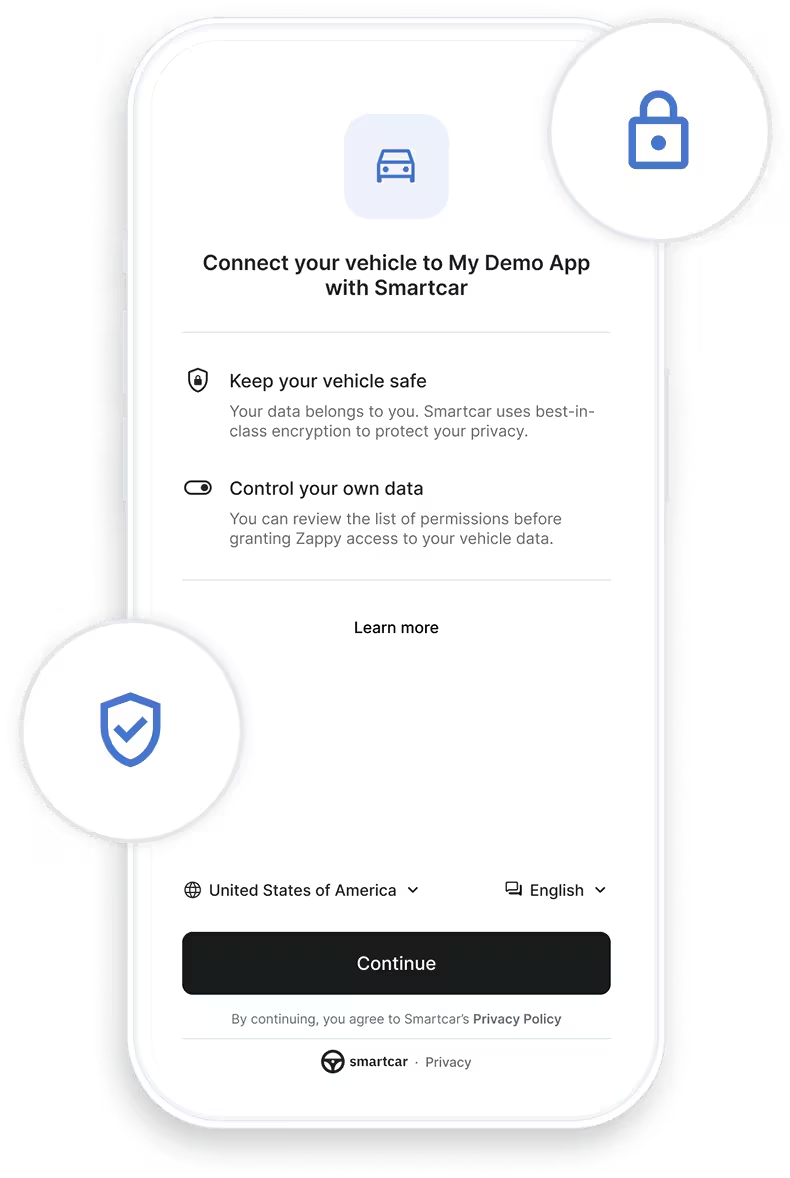
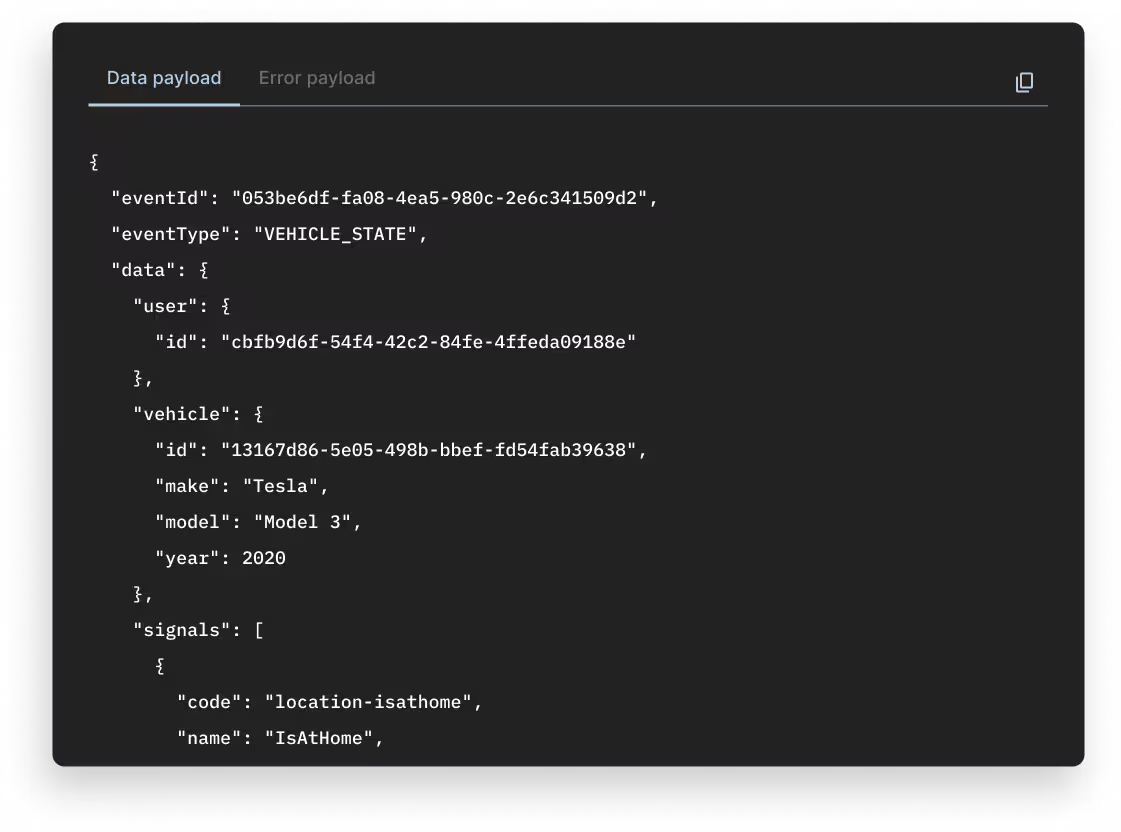
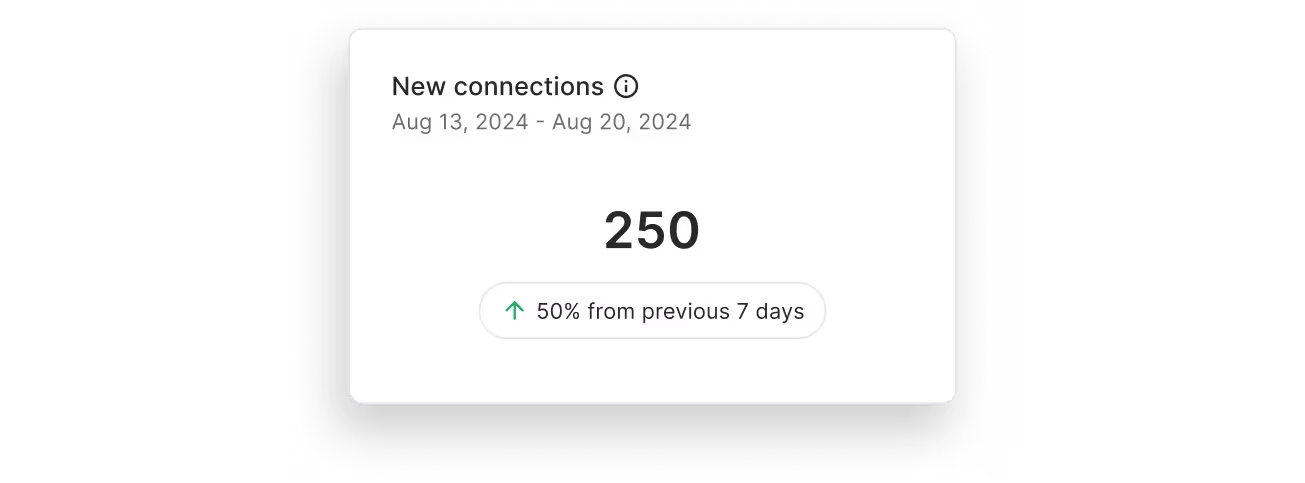
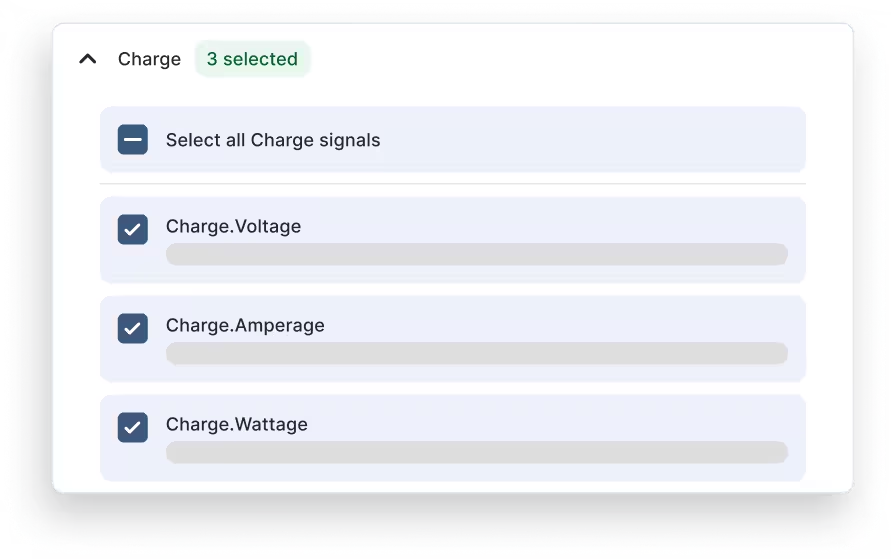
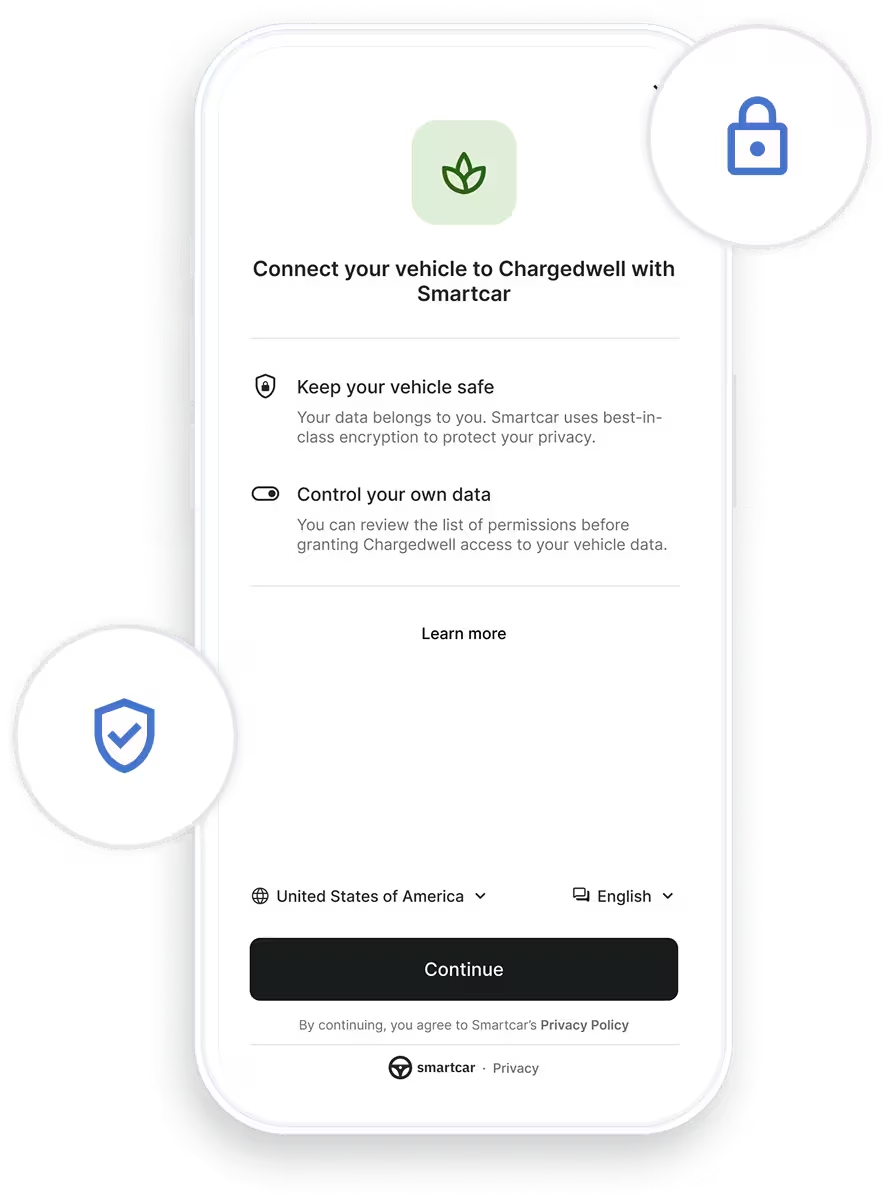
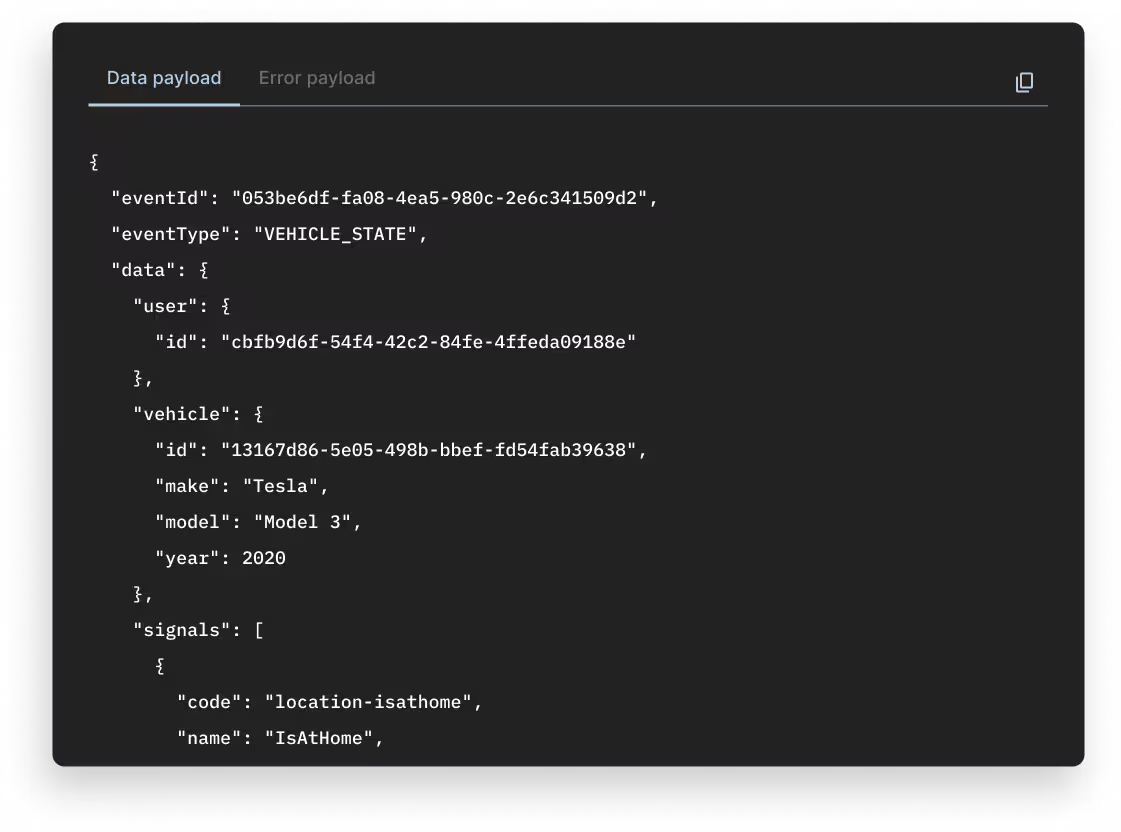
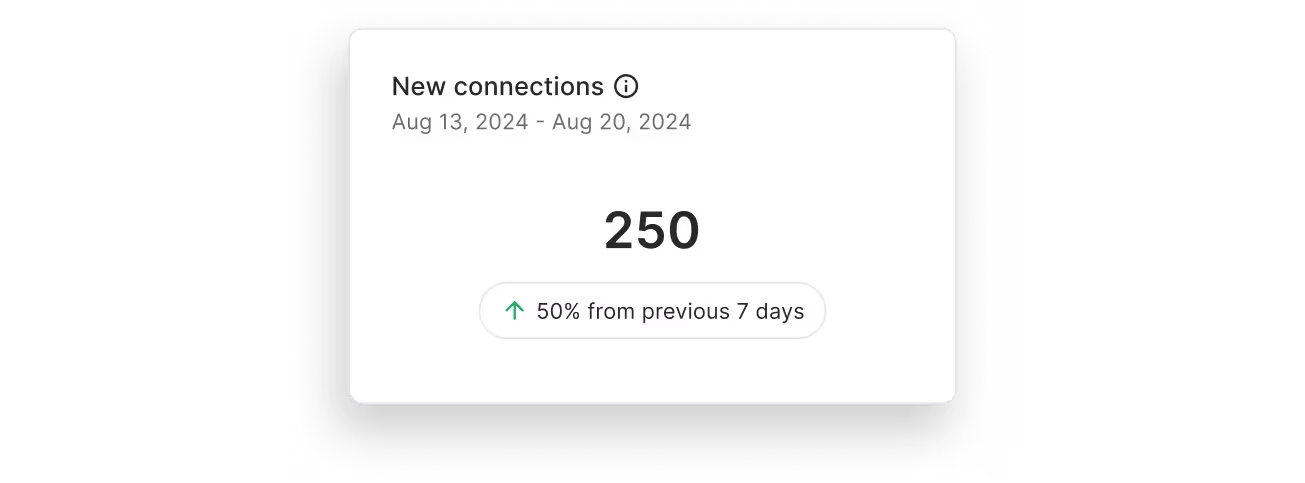
Hoe het werkt
Selecteer
Kies uit een breed scala aan voertuigsignalen die relevant zijn voor de behoeften van uw bedrijf.
Verbind
Klanten verlenen uw applicatie toegang tot hun voertuiggegevens via Smartcar Connect.
Ontvang
Webhooks pushen gegevens rechtstreeks naar uw systeem zodra ze beschikbaar zijn.
Weegschaal
Eenvoudig uit te breiden naar meer merken, modellen en gebruikssituaties zonder extra hardware of configuratie.
XX
XX
XX
XX
Gemaakt voor de mobiliteitsproducten van morgen
EV- en energiebeheer
Volg het batterijniveau, de laadstatus en de actieradius in realtime — optimaliseer het gebruik en verminder het verloop.
Verzekering en risico
Krijg toegang tot geverifieerde kilometers, ritgegevens en voertuigstatus om UBI of claiminformatie te verkrijgen.
Gezondheid en service van voertuigen
Ontvang meldingen over DTC's, bandenspanningswaarschuwingen en meer — neem proactief contact op met uw chauffeurs.
Vloot en logistiek
Bewaak de kilometerteller, locatie en brandstof in het hele wagenpark zonder aangepaste hardware.
Gegevenslevering die in uw stack past
Webhooks-eerst
Stream voertuiggegevens onmiddellijk, zonder peilingen of vertragingen.
Configuratie van het signaal
Vraag alleen de voertuiggegevens op die je app nodig heeft, met volledige gebruikerstransparantie en toestemming.
Voertuigbeheer
Beheer uw voertuigverbindingen, activiteitenlogboeken en meer rechtstreeks in het Smartcar-dashboard.
Klaar voor ondernemingen
SSO-, RBAC- en gedetailleerde teammachtigingen voor veilige samenwerking.
Wereldwijd bereik
Controleer de beschikbaarheid per regio en OEM-merk, in meer dan 30 landen.
Eén integratie tussen meer dan 40 merken
Vertrouwen op elk contactpunt
We zijn gebouwd voor gebruikersvertrouwen en beveiliging op bedrijfsniveau. Onze Connect-toestemmingsstroom is gebaseerd op het OAuth2-protocol en klanten weten altijd wat ze delen — en waarom.
- OAuth2-autorisatiestroom
- Aanpasbare links naar huisstijl en beleid
- Transparante machtigingsbereiken
- Geen gebruikersgegevens opgeslagen
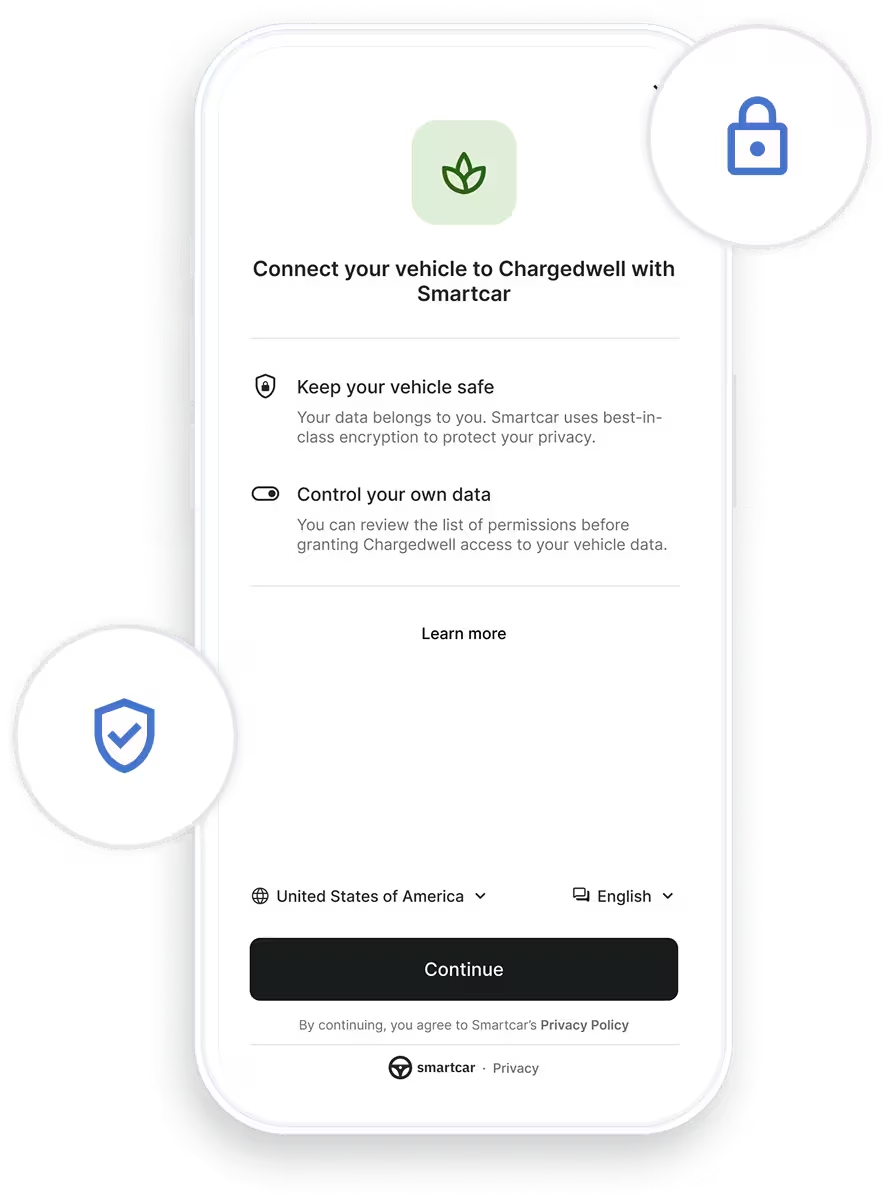


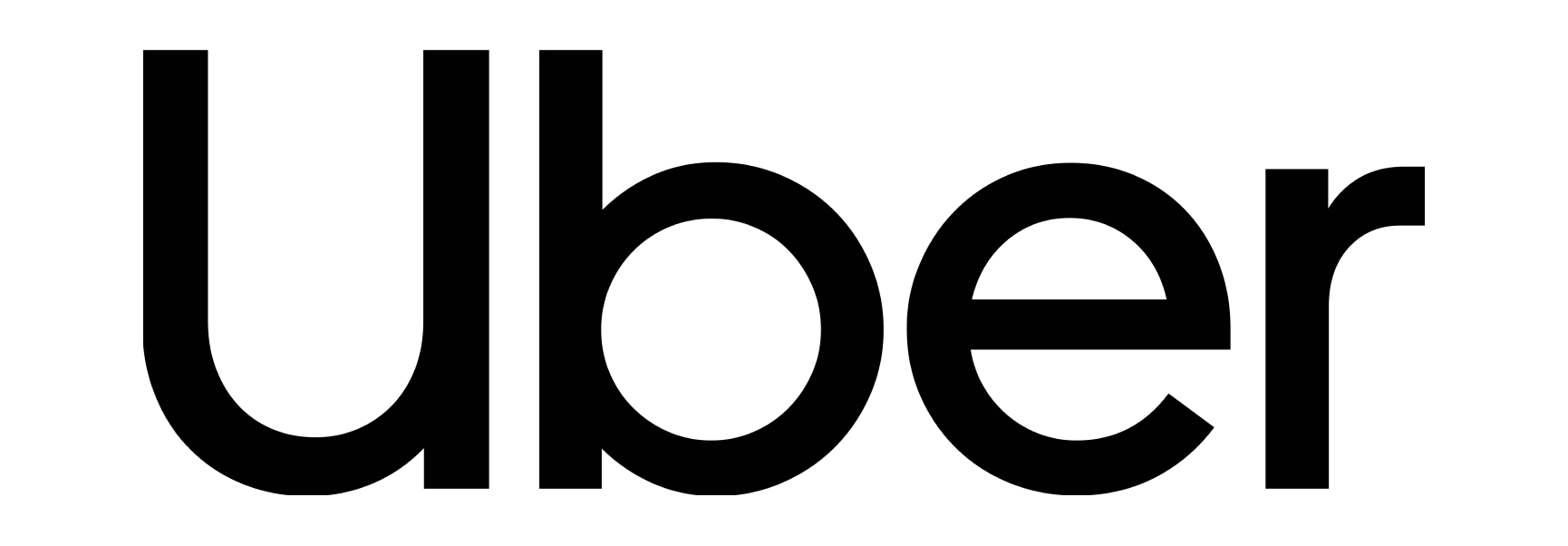

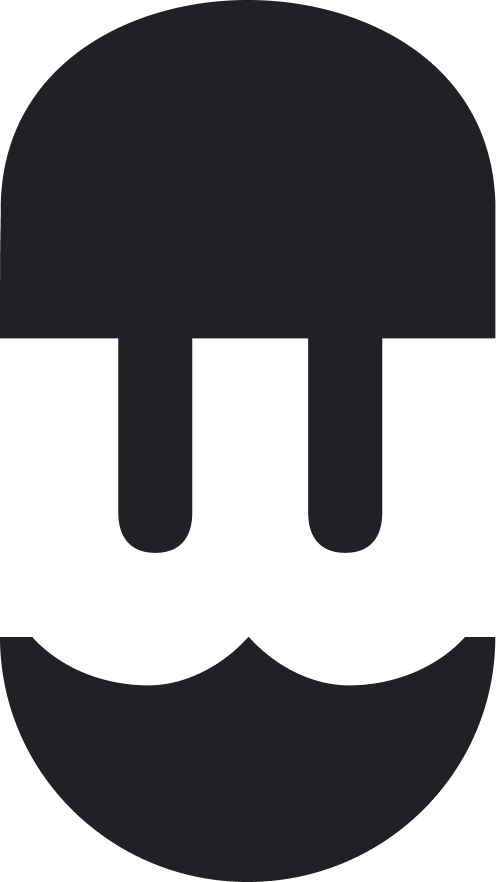
.png)