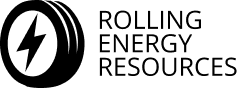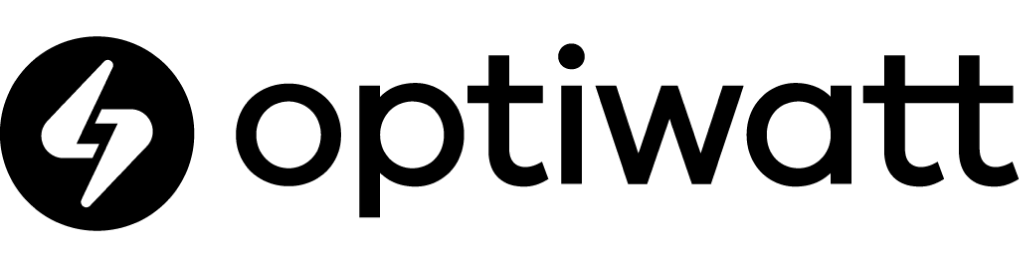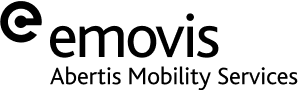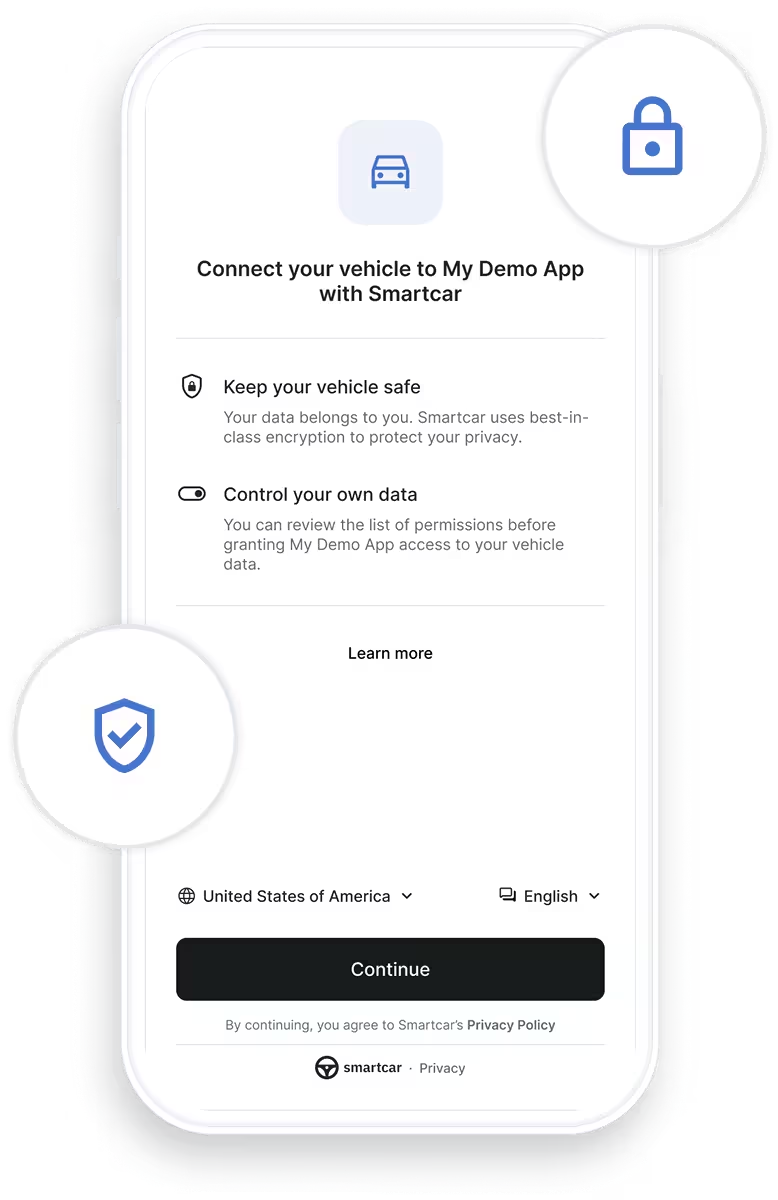Des données plus intelligentes sur les véhicules commencent ici
Smartcar fournit des informations en temps réel, précises et sécurisées sur les véhicules, éliminant ainsi les sondages et ouvrant de nouvelles possibilités pour les applications de mobilité, les flottes, les plateformes d'assurance, etc.
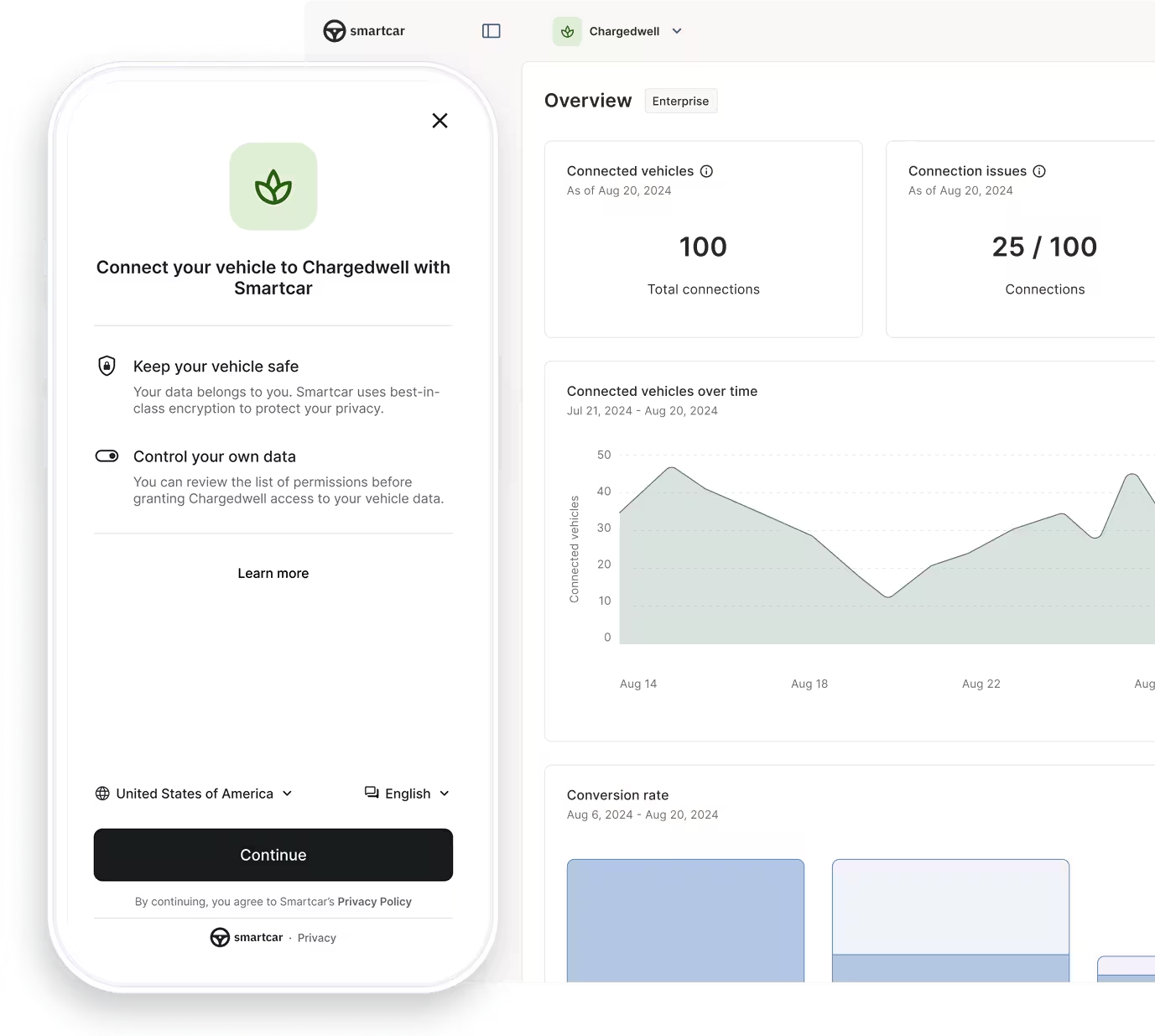
La nouvelle norme en matière de données sur les véhicules connectés
Fournissez des informations puissantes à votre application avec précision, rapidité et accès direct à des données de niveau OEM. Le tout avec une seule intégration à plus de 40 constructeurs automobiles.
- Disposer toujours des données les plus récentes
Les webhooks vous mettent à jour instantanément, aucun sondage n'est requis. - Données normalisées
Obtenez les données les plus complètes et les plus précises, vérifiées à la source. - Les développeurs nous font confiance
Simple à intégrer, flexible de par sa conception et conçu pour évoluer. - Entièrement transparent
Autorisations donnant la priorité au client avec des flux de consentement clairs basés sur OAuth2.

How it works
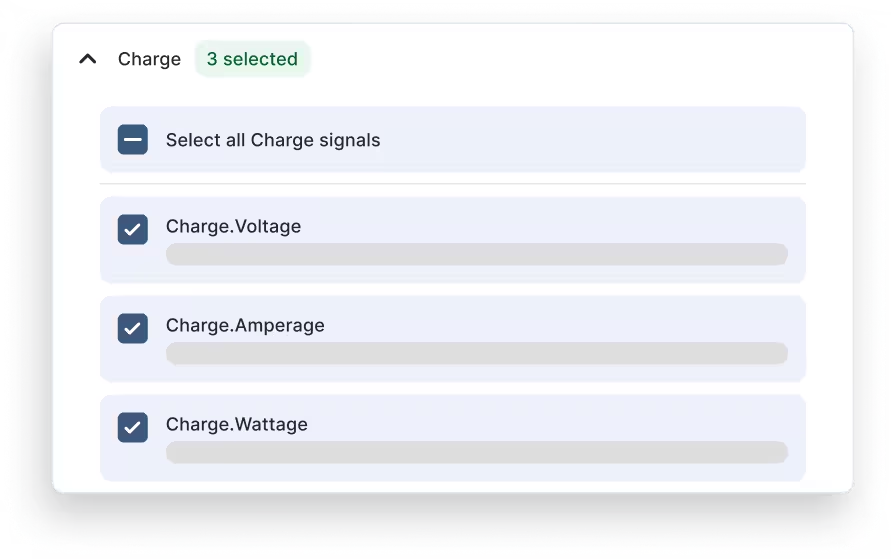
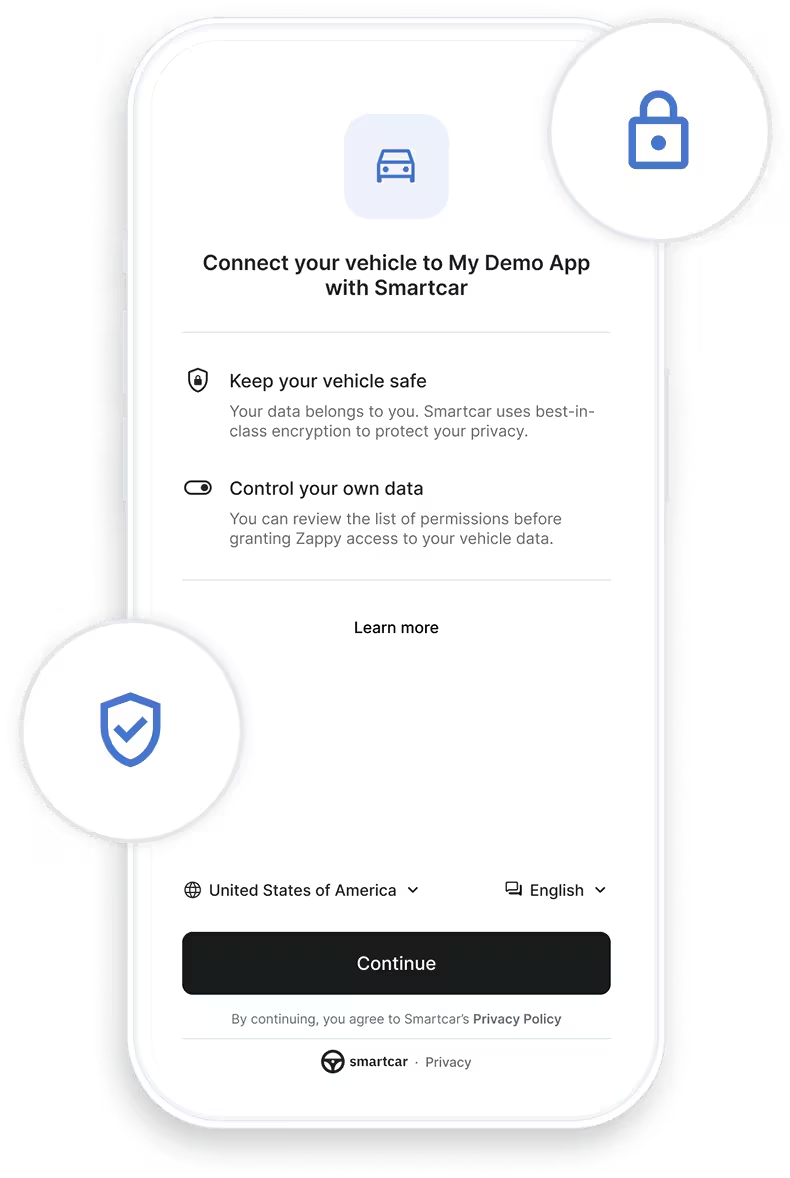
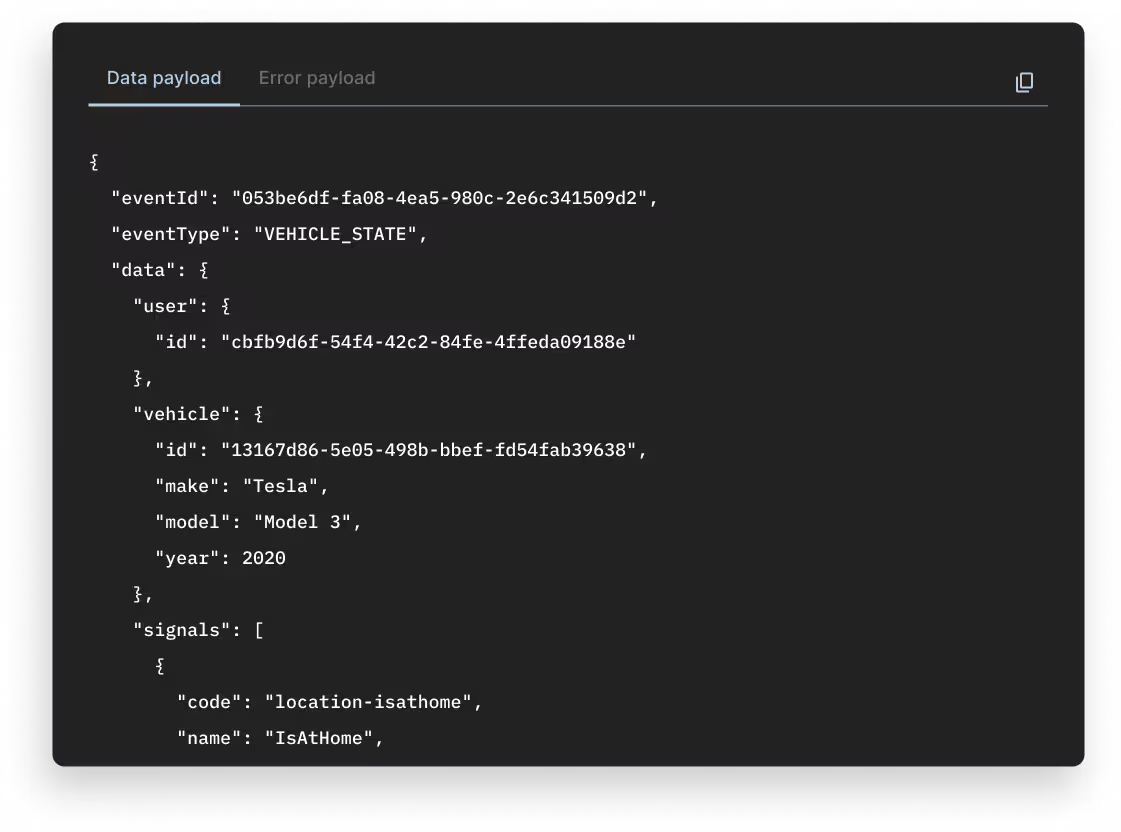
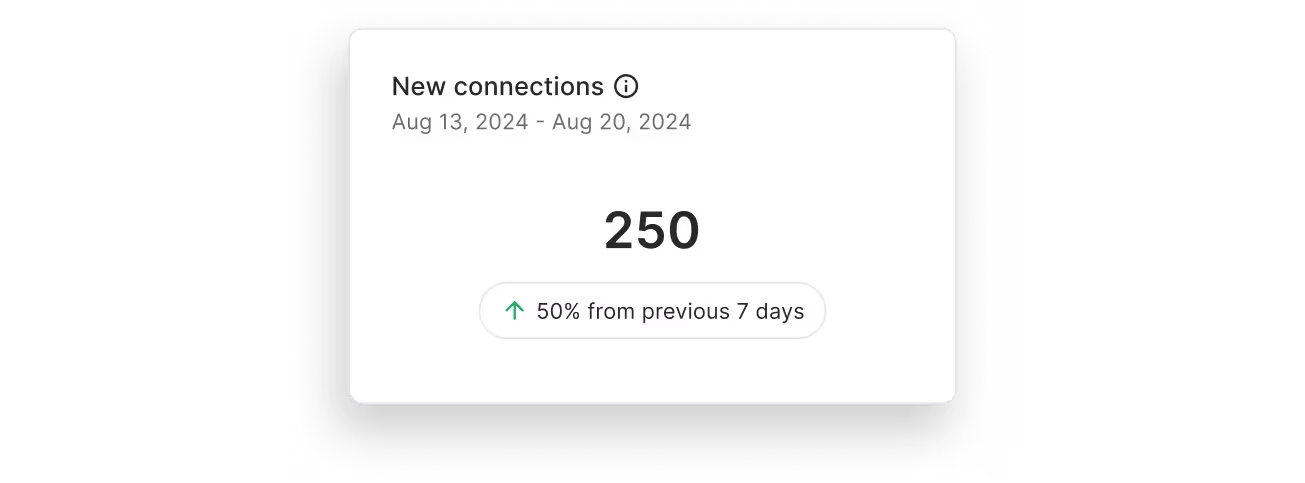
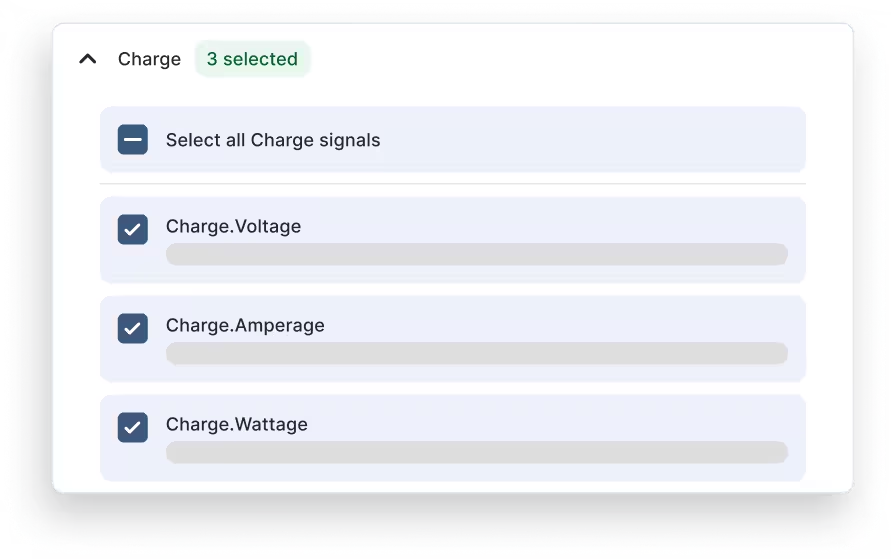
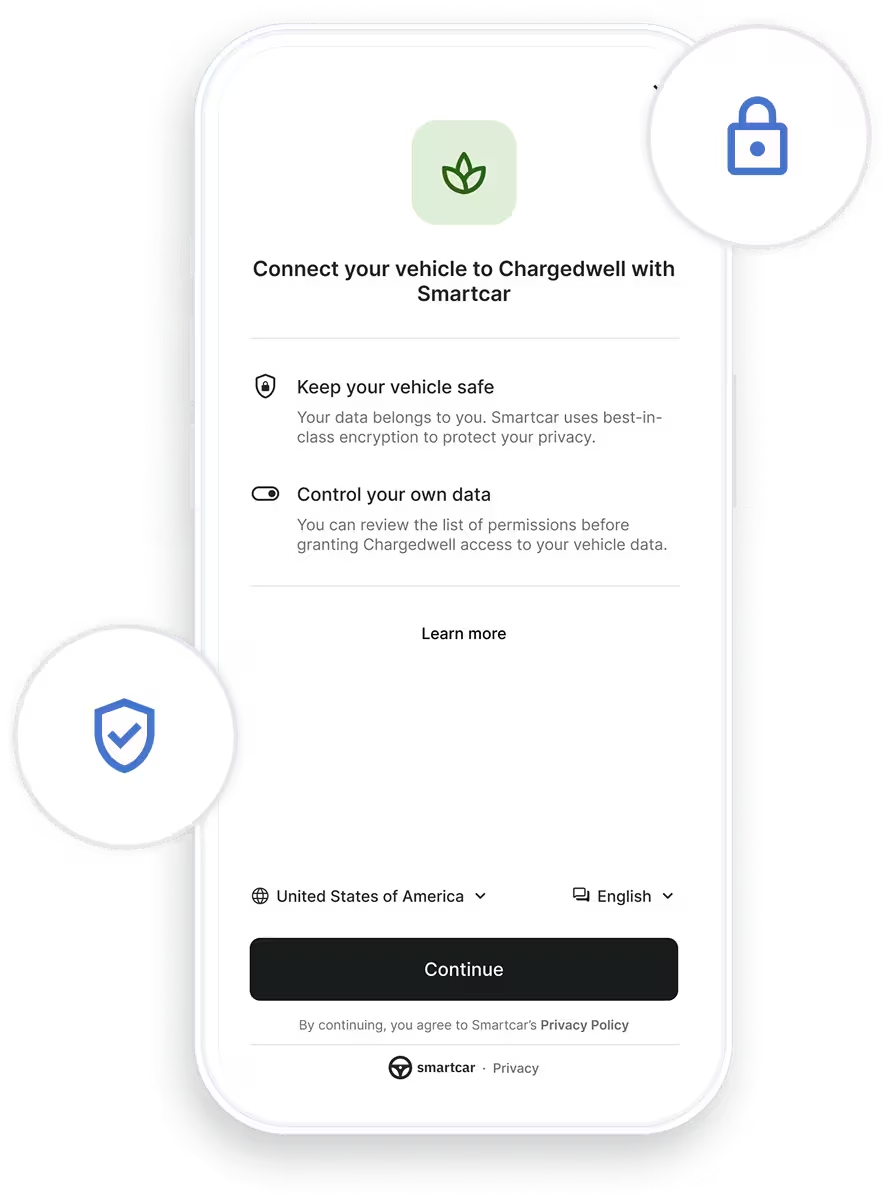
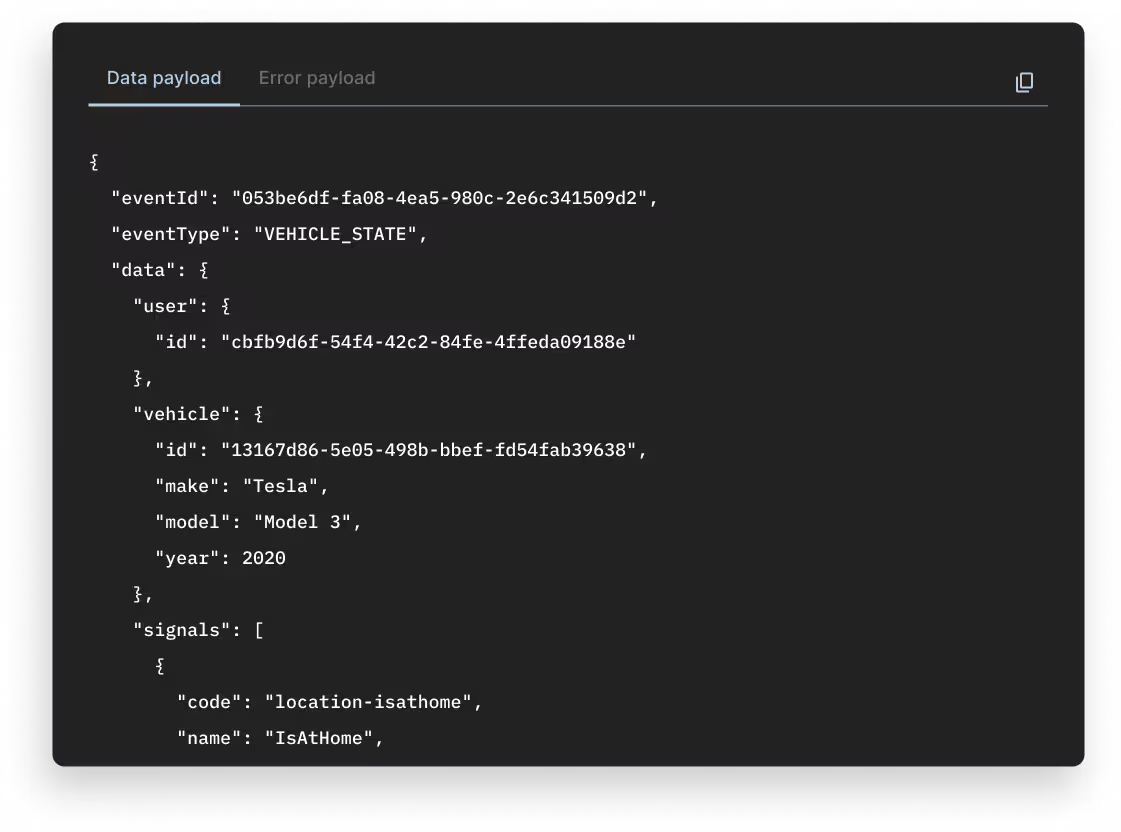
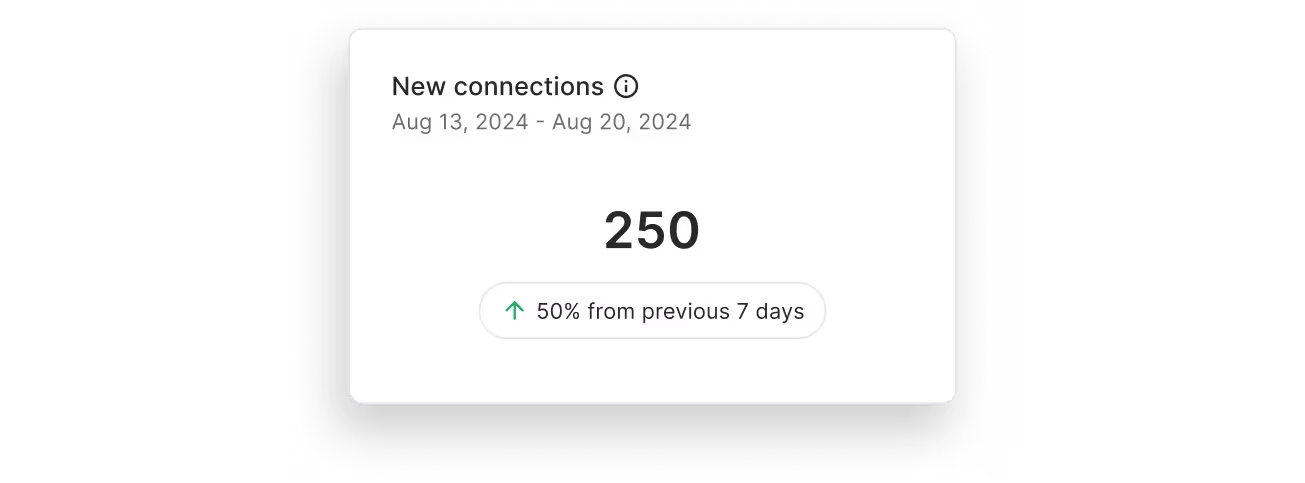
Comment ça marche
Sélectionnez
Choisissez parmi une large gamme de signaux pour véhicules adaptés aux besoins de votre entreprise.
Connecter
Les clients autorisent votre application à accéder aux données de leur véhicule via Smartcar Connect.
Recevez
Les Webhooks transmettent les données directement à votre système dès qu'elles sont disponibles.
Échelle
Étendez-vous facilement à un plus grand nombre de marques, de modèles et de cas d'utilisation sans matériel ni configuration supplémentaires.
XX
XX
XX
XX
Conçu pour les produits de mobilité de demain
Gestion des véhicules électriques et de l'énergie
Suivez le niveau de la batterie, l'état de charge et l'autonomie en temps réel pour optimiser l'utilisation et réduire le taux de désabonnement.
Assurance et risques
Accédez au kilométrage vérifié, aux données de trajet et à l'état du véhicule pour alimenter l'UBI ou les informations relatives aux réclamations.
État et entretien des véhicules
Soyez informé des DTC, des avertissements relatifs à la pression des pneus et bien plus encore. Contactez vos conducteurs de manière proactive.
Flotte et logistique
Surveillez le compteur kilométrique, l'emplacement et le carburant de l'ensemble des flottes sans matériel personnalisé.
Une diffusion de données adaptée à votre stack
WebHooks - First
Diffusez instantanément les données des véhicules, sans sondage ni retard.
Configuration du signal
Demandez uniquement les données du véhicule dont votre application a besoin, en toute transparence et avec le consentement de l'utilisateur.
Gestion des véhicules
Gérez les connexions de votre véhicule, les journaux d'activité et plus encore directement dans le tableau de bord Smartcar.
Prêt pour les entreprises
SSO, RBAC et autorisations d'équipe granulaires pour une collaboration sécurisée.
Portée mondiale
Contrôlez la disponibilité par région et par marque OEM, dans plus de 30 pays.
Une intégration dans plus de 40 marques
La confiance à chaque point de contact
Nous sommes conçus pour la confiance des utilisateurs et une sécurité de niveau professionnel. Notre flux de consentement Connect est basé sur le protocole OAuth2, et les clients savent toujours ce qu'ils partagent, et pourquoi.
- Flux d'autorisation OAuth2
- Liens personnalisables relatifs à la marque et à la politique
- Périmètres d'autorisation transparents
- Aucune information d'identification utilisateur enregistrée
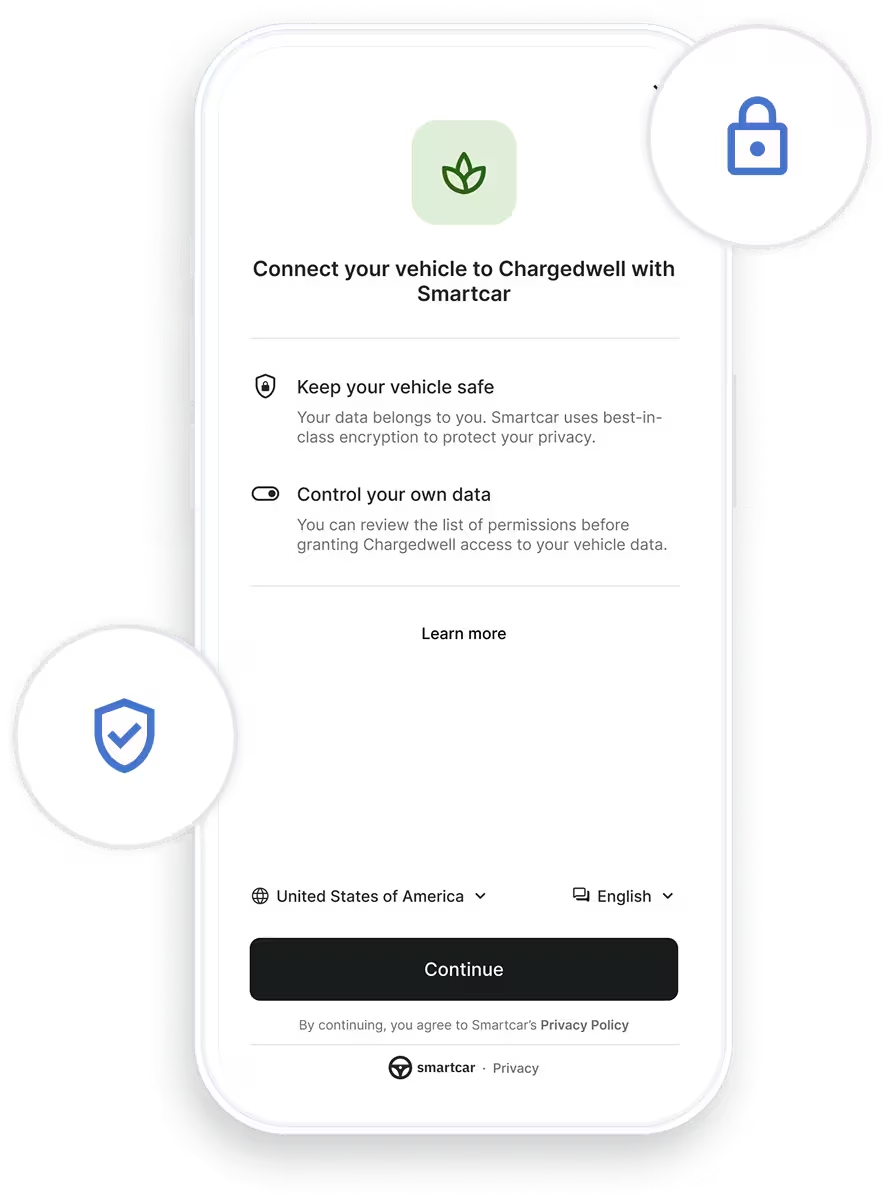


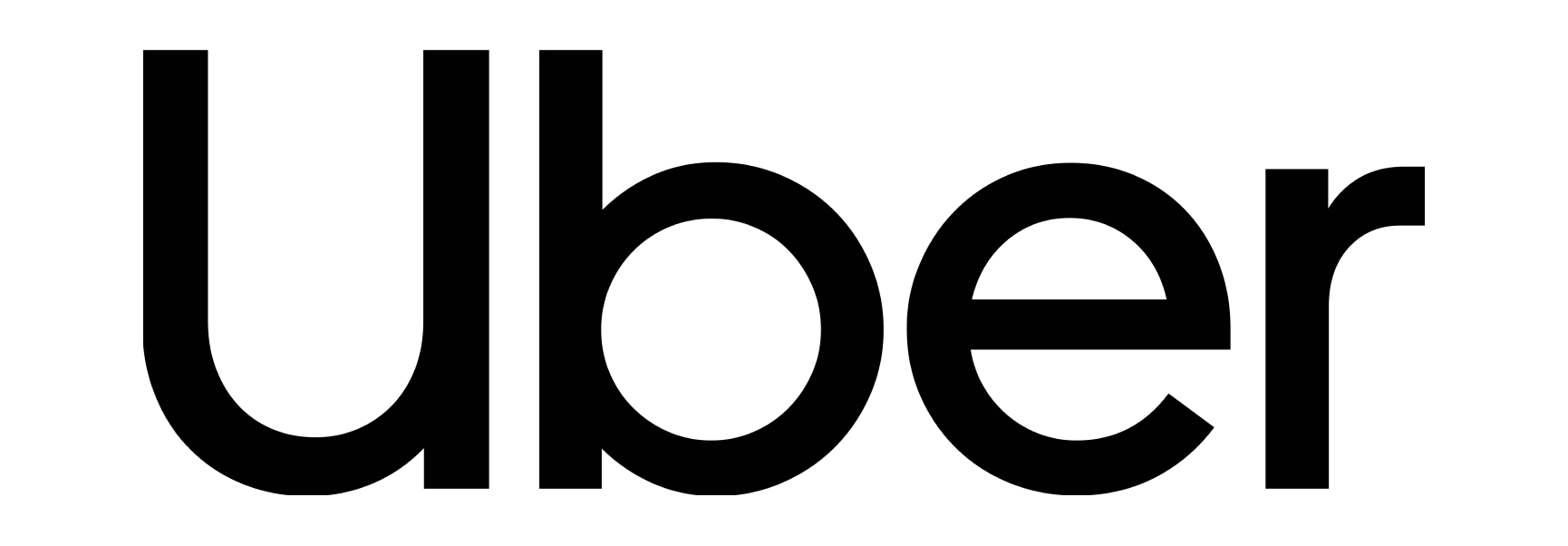

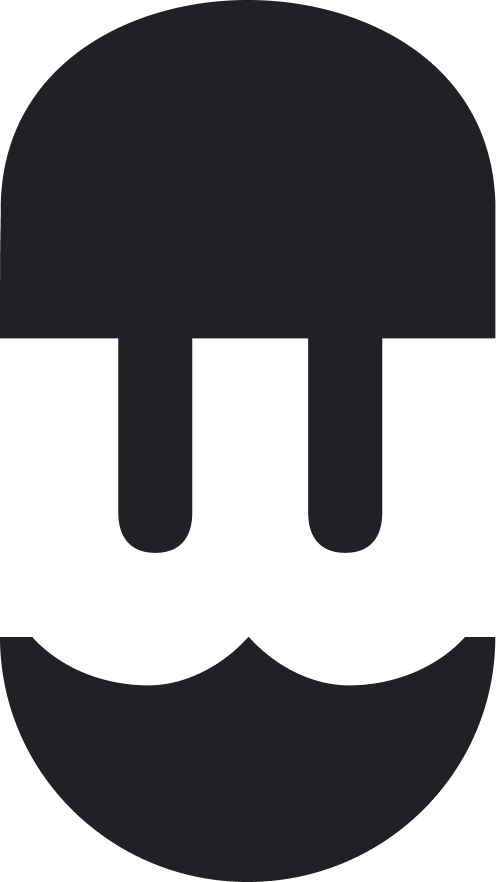
.png)