analytici
Krijg inzicht in hoe uw voertuigen en gebruikers met elkaar verbonden zijn
Met de analysetools van Smartcar kunt u voertuigverbindingen volgen, de prestaties van Connect-sessies en het gebruik van API of Webhook in de loop van de tijd volgen — allemaal met bruikbare inzichten en volledige toegang tot logboeken voor een diepere analyse.
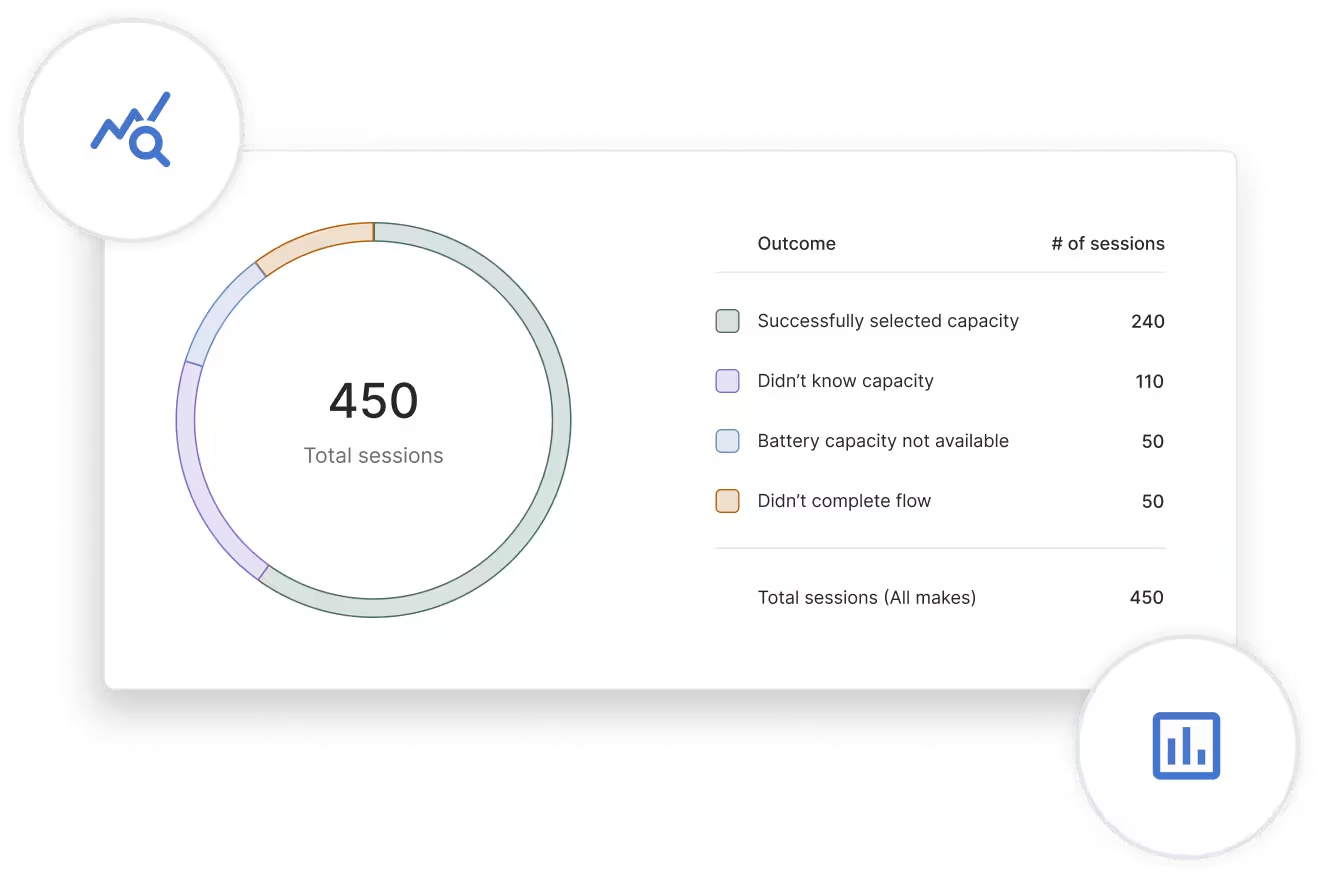
Belangrijkste capaciteiten
Trends op het gebied van voertuigverbindingen volgen
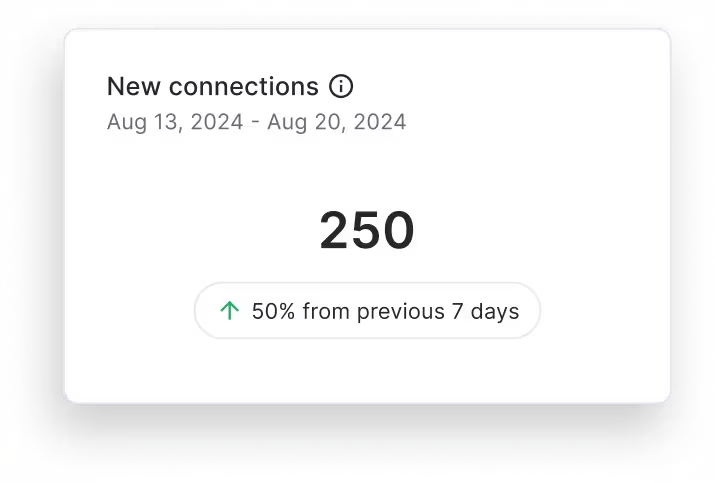

Duik direct in de logboeken
Analyseer de prestaties van Connect-sessies
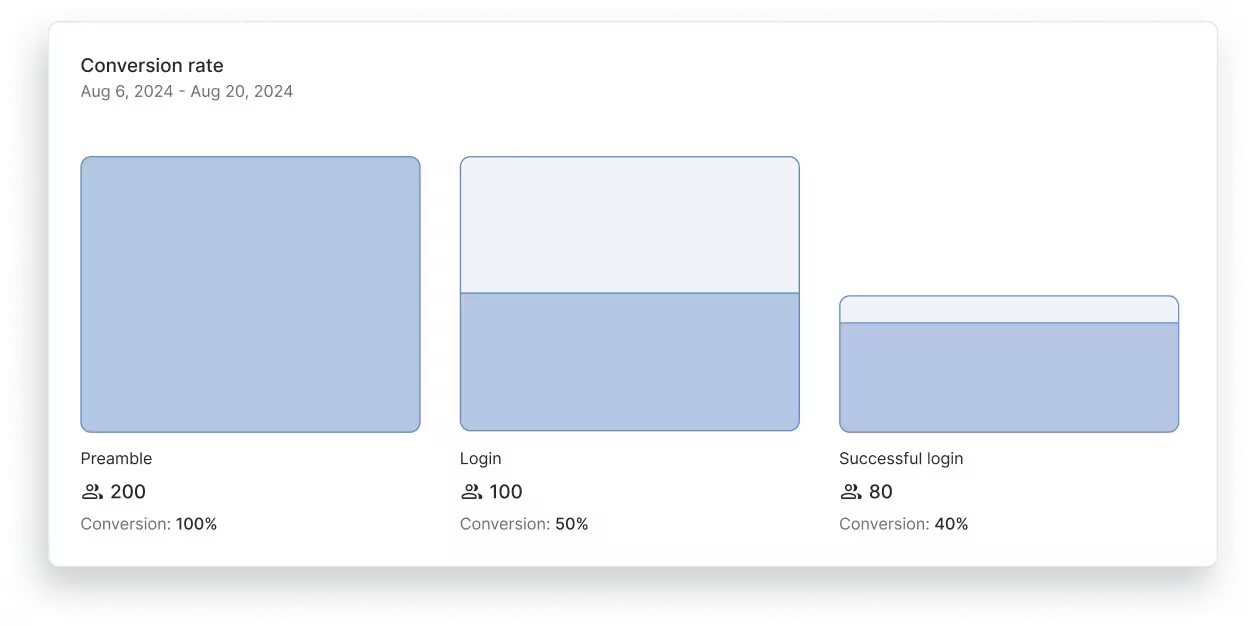
Waarom het belangrijk is
Neem slimmere beslissingen met gebruiksinzichten. Analytics geeft je team de zichtbaarheid die nodig is om:
- Begrijp de acceptatie door wagenparken of gebruikersgroepen
- Identificeer de best presterende merken en regio's
- Ontdek trends, drop-offs of pieken in de activiteit van aanvragen
- Verbeter de API-betrouwbaarheid met snelle toegang tot foutopsporing
Use cases voor elke rol
Ondersteuning voor ontwikkelaars
Onderzoek API-problemen snel met uitgebreide logboeken en aanpasbare filters.
Operationele teams
Begrijp trends in ROI en integratiegebruik per voertuigmerk, signaalgegevens of segment.
Productmanagers
Volg merkacceptatie, trechterprestaties en drop-offs van Connect-sessies.
Ingebouwd in je workflow
- Geen installatie vereist — beschikbaar in het Smartcar Dashboard
- Op rollen gebaseerde toegang zorgt ervoor dat teams alleen zien wat ze nodig hebben
- Werkt in alle Smartcar-API's en -omgevingen
Ontdek meer
Duik dieper in elke functie die beschikbaar is met Smartcar.
Vehicle signals
Get data points for a vehicle.
Vehicle commands
Send commands to a vehicle.
Compatible brands
Check compatibility by brand, model, and year.
Connect
Onboard your users in a few simple steps.
Integrations
Configure when and where you receive vehicle data.
Vehicle management
Track and manage your connected vehicles.

